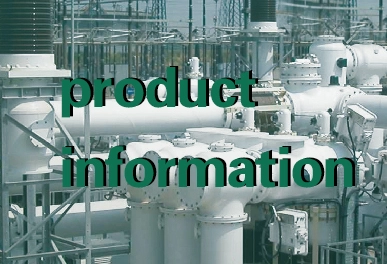The role of SF6 relay
SF6 switch is a high-voltage electrical appliance widely used in power systems. SF6 relay is an important component used to monitor the change of SF6 gauge in the SF6 switch body during operation. Its performance directly affects the operational safety of SF6 switch. The SF6 relays operating in the field do not operate frequently. After a period of time, they often exhibit inflexible actions and poor contact. Some of the density relays have poor temperature compensation performance. When the ambient temperature changes suddenly, it often cause SF6 relays wrong action.
From the actual operation situation, it is also very necessary to periodically check the SF6 relay and pressure in the field operation. Because the insulation and arc extinguishing performance of SF6 relay circuit breakers depend to a large extent on the purity and density of SF6 gas. So, the detection of SF6 gas purity and density monitor is particularly important.
Calibration methods of SF6 relay
After connecting the gas circuit, you can open the valve on the gas cylinder, turn on the power of the instrument, and enter the main interface after the system is initialized. There are "density relay calibration", "normal temperature pressure gauge calibration", "20 degree pressure gauge calibration", "Historical data browsing", "system clock adjustment", "computer communication" and other functions. Rotate the mouse left and right, the cursor can be switched at will before each function item. And select the function item, you can enter it by "click to select". Then, set the relevant parameters for verification.
After confirming that all external gas circuits are ready, click "Start", and the system will start testing according to the set parameters. During the detection process, there will be a sound of opening or closing of the solenoid valve. When the pressure is increased to the preset upper limit pressure value, it will turn to a depressurization. There will be a short and rapid deflation sound on the vent pipe, and the corresponding test results will be displayed on the screen in turn, and the number of detection will be displayed on the status bar in the lower left corner of the screen.
Related Article for Reference
Precautions for the Use of Pressure Gauges
In the process of using different types of pressure gauges, what precautions should we pay attention to?(1) The pressure gauges should be installed perpendicular to the horizontal;(2) The measuring po...
Mon 03 2021
Verification of SF6 Gas Relay at Extreme Temperatures
Currently, the SF6 relay is mainly calibrated at room temperature, and it is unable to accurately evaluate the temperature of the relay under extreme conditions. When the environmental temperature bec...
Wed 08 2023