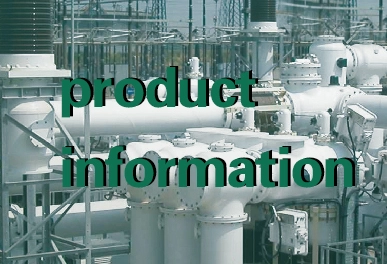The inlet pipe connects to the inlet of the instrument and the gas cylinder, the discharge pipe connects to the discharge port, the measuring gas pipe connects to the measuring port of the instrument, and connects to the SF6 relay to be tested through the common connector and the transition connector. Six-core test line connects the instrument with the corresponding test point on the wiring cabinet. According to the test target, one end of the equipped six-core test line is connected to the signal interface on the instrument panel, and the end with alligator clips are connected to the signal socket on the wiring cabinet of the density relay according to the test signal, and the alligator clips not in use should be left idle and not in contact with other alligator clips. When a signal is tested, only the corresponding test signal should be connected, and select "single signal" on the operation interface, then the system will automatically identify.
In the main interface, the cursor selects the item "density relay calibration" and "press to select" to enter the parameter setting interface of SF6 relay calibration. In this interface, you can set 4 parameters of the upper limit pressure, detection times, temperature collection, signal type by rotating the mouse.
1. Upper limit pressure of SF6 relay
It refers to the switching pressure value from inlet to discharge when calibrating the density relay. "Press to select" will in turn reflect the selected value of tenths, percentages, and thousandths. After selecting a bit, rotate the mouse around to change between 0 and 9, with the pressure value set in the range of 0.001MPa to 0.999MPa, the default value of 0.1MPa.
2. Detection times of SF6 relay
It is used to set the number of cycles of filling and discharging. "Press to select" to select between 1, 2, 3, the default value is 1.
3. Temperature collection of SF6 relay
It is used to select the way to collect the temperature of the system, and there are two options: "System" and "Input". "System" means that the system comes with a sensor to detect the ambient temperature. "Input" means that the user uses an infrared thermometer to test the internal temperature of the density relay, and then manually input it. The default is system collection, the cursor moves to temperature collection, and "press to select" to switch between system and input. When it is input, the cursor will select the temperature value after input, and then rotate the mouse left and right to set the temperature value.
4. Signal type of SF6 relay
It is used to select the signal type for testing, there are three options, namely "single signal", "single closing" and "double closing". "Press to select" to switch it back and forth.
(1) Single signal: When single signal is selected, only one test signal can be connected to the instrument. One of single alarm, single closing 1 and single closing 2 can be selected, which is determined by the physical connection, and the system automatically identifies.
(2) Single closing: When single closing is selected, the system has two test signals to access the instrument, of which there must be a single alarm, and either single closing 1 or single closing 2, at which time the system tests two signals at the same time.
(3) Double closing: When double closing is selected, three signals must be connected to the system at the same time, at which time the system tests three signals at the same time.
After the SF6 relay parameters are set, click "OK" item, the system enters the SF6 relay calibration test interface, click "Back" item, then the system returns to the previous interface.
Related Article for Reference