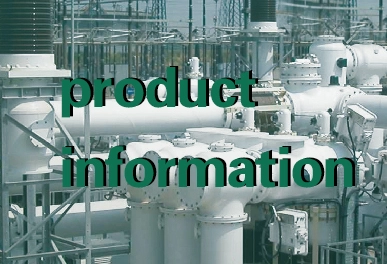Operation steps of SF6 laser moisture meter
The operation steps of SF6 laser moisture meter are simple but crucial, and correct operation ensures accurate test results. The following are detailed operation steps:
First, turn on the power of SF6 laser moisture meter and let the instrument perform automatic calibration, which usually takes about five minutes. During this period, the instrument will adjust automatically to ensure accurate measurement.
Connect one end of the intake pipe to the instrument and close the flow control valve. Then connect the other end of the intake pipe to the device to be tested.
Adjust the flow
Open the flow control valve and adjust it to about 0.6- 0.7L/min. The correct flow rate is key to ensuring measurement accuracy.
Automatic measurement completion
After preparation, the SF6 laser moisture meter will automatically complete the measurement within a few minutes. For the first sample, it may take about ten minutes, while subsequent continuous detection usually takes only 2-5 minutes. The measurement data can be saved by pressing the storage key, and the historical data can be viewed by repeatedly pressing the display key.
Continuous measurement and turning off the instrument
There is no need to turn off the power of the instrument during continuous measurement, just repeat the above steps, which greatly saves measurement time. After use, be sure to turn off the power to protect the instrument battery.
Data conversion of SF6 laser moisture meter
The data conversion of SF6 laser moisture meter is used to obtain accurate results at different temperatures. The following are the specific conversion steps:
Conversion when the temperature is higher than 20℃
When the ambient temperature is higher than 20℃, if the instrument's test value is greater than the allowable value of water content of SF6 devices specified by national standards at 20℃, data conversion is required.
When the gas temperature is stable, set the K value to +0.5 in the measurement parameter of the setting menu, so that the measured value of the instrument is the data at 20℃.
Conversion when the temperature is unstable
If the gas temperature is unstable, after the measured value of the instrument is stable, set the K value to +0.5. At this time, the displayed value of the instrument is the data at 20℃.
Special cases in low or high temperature
When the ambient temperature is lower than 20℃ or higher than 20℃, and the measured value is lower than the standard value, generally no conversion is needed, at this time the K value should be set to 0.
Correct operation steps and data conversion can ensure accurate and reliable measurement results of SF6 laser moisture meter, providing important reference and guarantee for equipment operation.
Related Article for Reference
Parameter Setting of SF6 Relay Calibrator
The inlet pipe connects to the inlet of the instrument and the gas cylinder, the discharge pipe connects to the discharge port, the measuring gas pipe connects to the measuring port of the instrument,...
Tue 11 2022